
Mobile Access
- Transfer between accounts
- Mobile check deposit from anywhere
- Set alerts
- Monitor and improve your credit score

Online Banking
- Transfer money between accounts
- Electronic bill pay
- See e-statements
- Monitor and improve your credit score
Helpful Videos
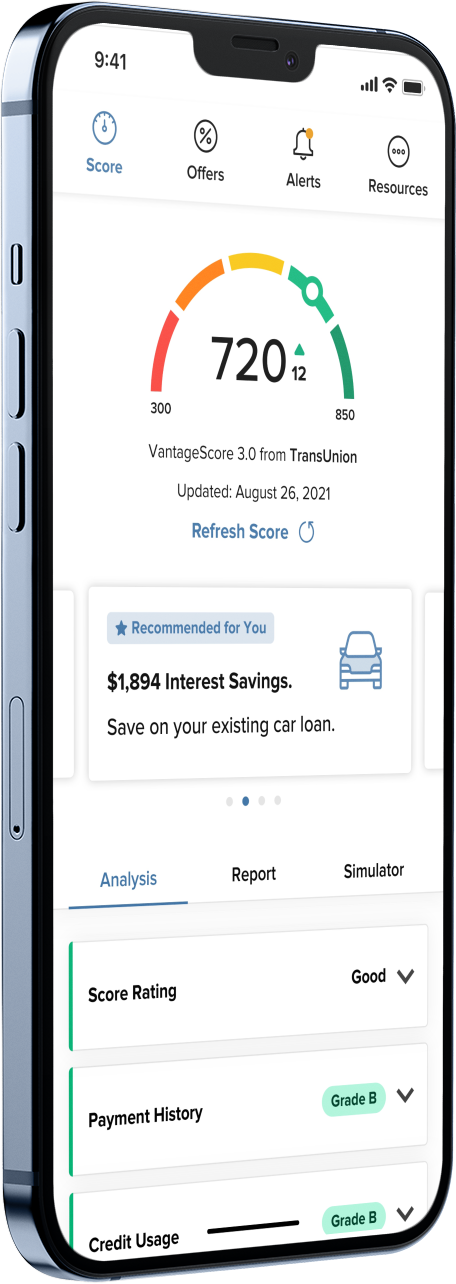
Credit Score
Free 24/7 Credit Monitoring
for Online and Mobile Banking
- Track Real-Time Credit Monitoring Alerts
- Recommendations to Improve Your Score
- Learn How Your Score is Calculated
- Personalized Loan Offers
- Credit Score Simulator
Bank from Anywhere
You have access to nearly 30,000 surcharge-free ATMs and more than 5,000 branches across the country!
LoanPay
Xpress
Pay Loans Online with
LoanPay Xpress
- One-Time Payments
- Automatic Recurring Payments
- Pay from River Valley Accounts or from Other Institutions
Payments from VISA and some other non-River Valley credit cards are not accepted
